Scatter Plot
The EPOS GUI supports displaying time series as scatter plots, enhancing the visualization of your data:
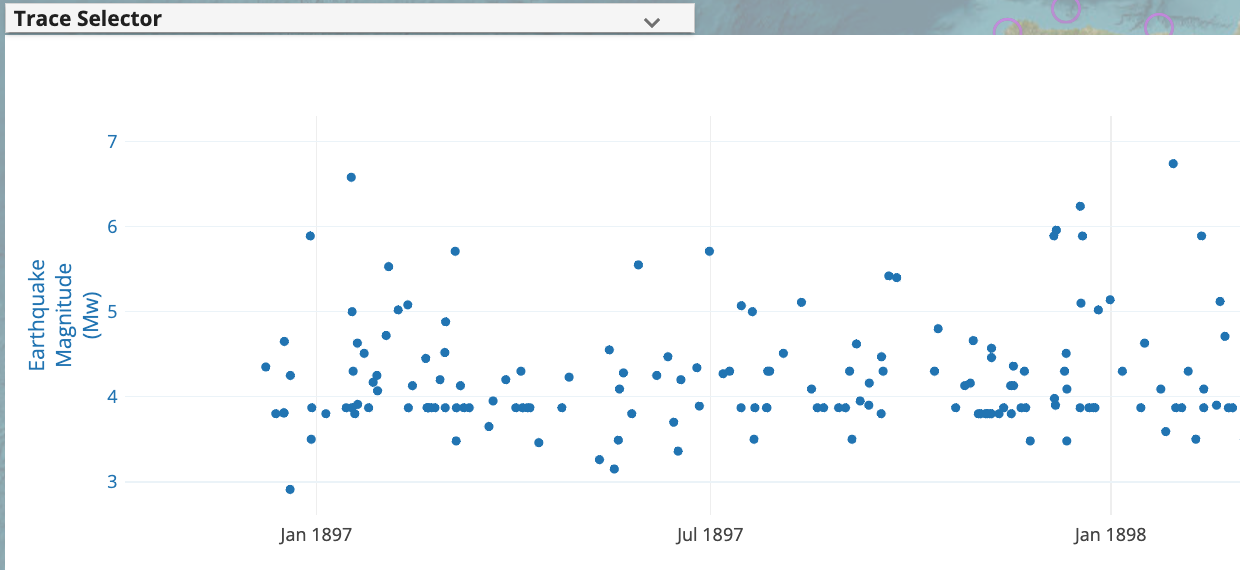
Usage
To correctly display a CoverageJSON as a Scatter Plot, follow these steps:
-
Add the
plotTypeAttribute to the Desired Parameter:- In your CoverageJSON payload, locate the
parametersobject. - For the parameter you wish to visualize as a scatter plot, add the
plotTypeattribute.
Example:
{
"parameters": {
"Magnitude": {
"description": {
"en": "The magnitude of the earthquake"
},
"observedProperty": {
"id": "earthquake_magnitude",
"label": {
"en": "Earthquake Magnitude"
}
},
"plotType": "https://www.data-to-viz.com/graph/scatter.html", // Add this
"type": "Parameter",
"unit": {
"symbol": "Mw"
}
}
}
} - In your CoverageJSON payload, locate the
-
Define Supported Plot Types:
- Currently, the EPOS GUI supports two plot types:
-
Scatter Plot: Identified using
https://www.data-to-viz.com/graph/scatter.html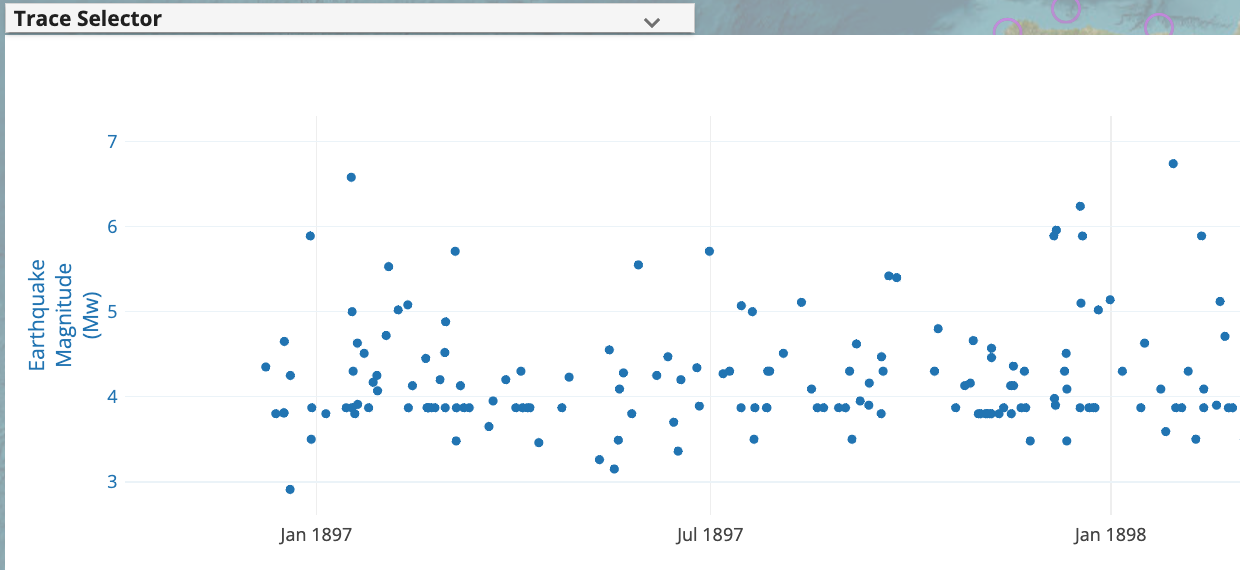
-
Line Plot: Identified using
https://www.data-to-viz.com/graph/line.html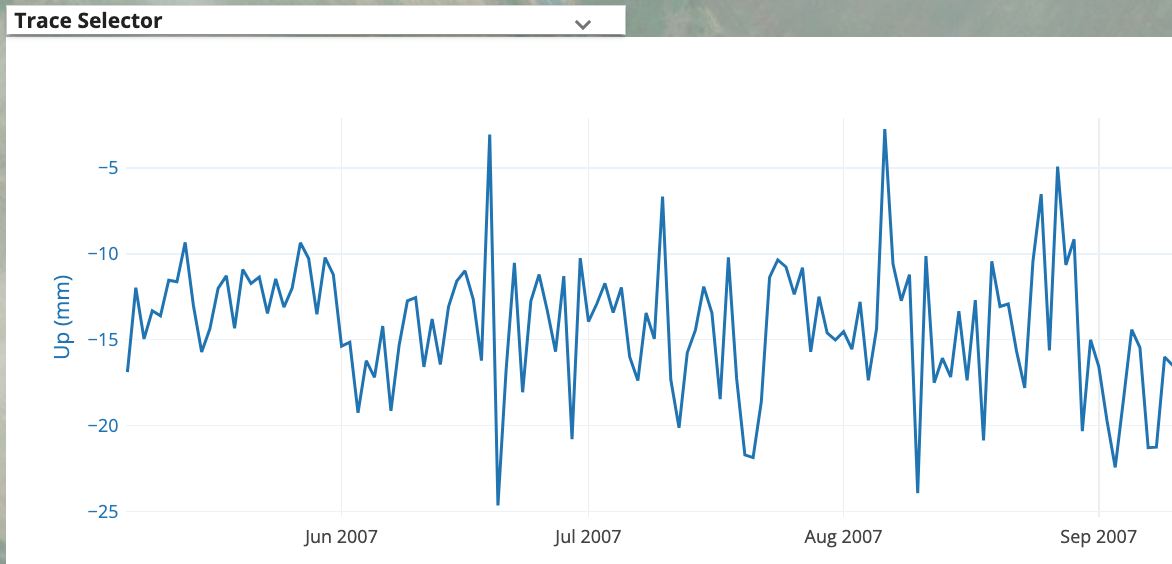
-
- Currently, the EPOS GUI supports two plot types:
Default Plot Type
If the plotType attribute is not explicitly specified for a parameter within the parameters object, the EPOS GUI will default to displaying the parameter using a Line Plot.